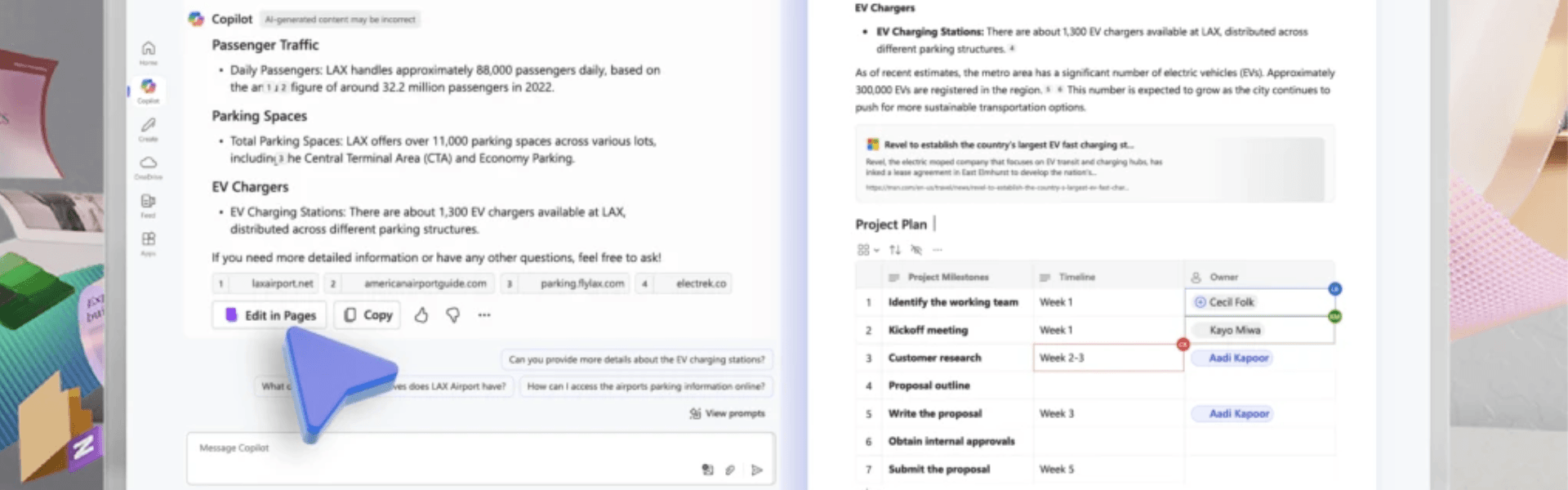If you have yet to hear, Microsoft is once again creating a buzz with Copilot Wave 2 featuring over 700 fresh updates. We’re here to share the new features you will want to take advantage of.
And if you’re as excited as we are, join us for our webinar on November 6th to dive even deeper into these game-changing updates. Unless we note otherwise, most of these features are already available, so get ready to explore what’s new!
Copilot BizChat
Microsoft refers to Copilot as the new user interface for AI, marking a shift in how we interact with technology. At the heart of this transformation is Business Chat, or BizChat, which acts as a central hub for all your data. It consolidates web data, work data, and specific line-of-business information within your workflow.
With BizChat, your organization’s content is transformed into a complete insights database, enabling seamless collaboration with Copilot as if it were your partner. This innovative approach streamlines your workflow and turns every piece of information into a valuable business asset, enhancing your overall productivity and decision-making capabilities.
Copilot Pages
The largest and, in our opinion, one of the most exciting additions to Copilot for work is the announcement of Copilot Pages.
Microsoft describes Copilot pages as a “dynamic, persistent canvas designed for multiplayer AI collaboration.”
Pages convert temporary AI-generated content into lasting, editable, and shareable formats. It enables real-time team collaboration with Copilot, supporting iterative processes by incorporating additional content from different sources. This creates a new pattern of collaborative work.
Missed Our Webinar?
No problem! Watch it now on our YouTube Channel.
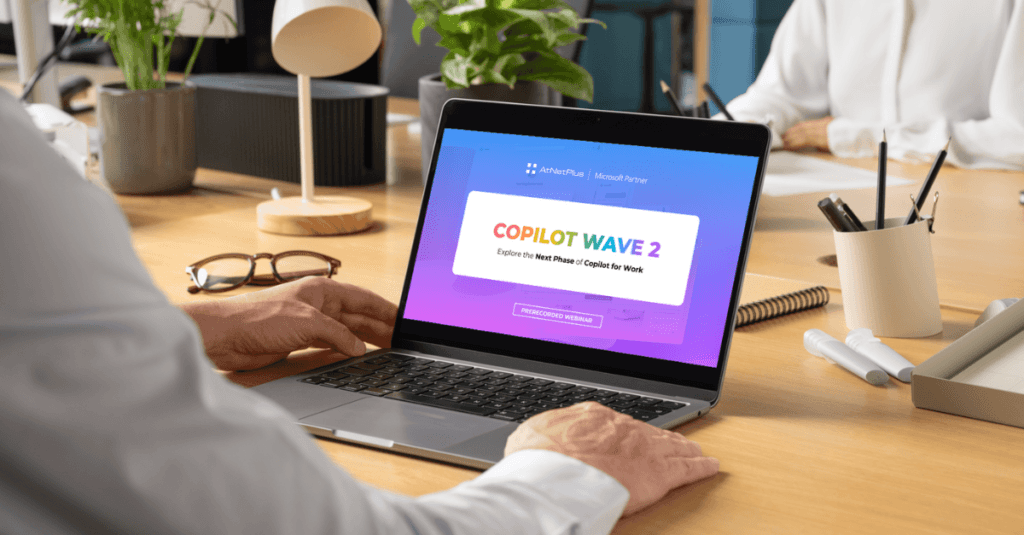
Copilot in the Microsoft 365 apps
Next up are the improvements to copilot in the Microsoft 365 apps. Copilot users see the most value in Microsoft Teams meetings, so Microsoft incorporated that feedback into Excel, PowerPoint, Outlook, and more.
Copilot in Excel
With Wave 2, you can now work with unformatted data, utilize advanced formulas like XLOOKUP and SUMIF, and create dynamic visualizations such as charts and PivotTables.
Additionally, Copilot now supports Python, allowing anyone to perform advanced analyses like forecasting and machine learning using natural language—no coding skills required! It’s like having a skilled data analyst right at your fingertips. Python is currently available for public preview.
Copilot in PowerPoint
Microsoft also introduced Narrative Builder in PowerPoint! This new feature lets you quickly collaborate with Copilot to transform your ideas into a polished first draft.
Narrative Builder generates an outline based on your input, which you can customize to fit your needs. Soon, you’ll also be able to incorporate files to enrich your topics.
Plus, with Brand Manager, your presentations will align with your company’s branding using approved templates and images from your SharePoint library. Get ready to create professional presentations in minutes!
Copilot in Teams
There are two main discussions during meetings: verbal dialogue and chat messages. Microsoft Teams now features Copilot, which can analyze the meeting transcript and chat to provide a complete overview of discussions. You can easily ask Copilot if any unanswered questions or important points are missed, ensuring that every idea or contribution is noticed.
Copilot in Outlook
Say goodbye to email overload. With the new “Prioritize my inbox” feature, Copilot analyzes your emails based on their content and your role, making it easier to find important messages.
Plus, there’s no longer a need to sift through long emails—Copilot provides brief summaries and explains why specific messages are prioritized. These features will be in public preview in late 2024.
Copilot in Word
Microsoft Word’s Copilot will enhance your writing experience by allowing you to easily incorporate content from various sources—web data, other documents, emails, and meetings—seamlessly into your workflow.
Copilot also now offers a new on-canvas start experience featuring suggested prompts to kickstart your creativity. Plus, you can collaborate directly with Copilot on specific sections of your document, making it easier to produce a great first draft.
Copilot in OneDrive
Microsoft OneDrive is designed to help professionals manage their files more efficiently. With the new Copilot feature, users can quickly find information across their documents without opening each one.
It can summarize and compare up to five files, providing clear insights into their content and differences, making it easier than ever to stay organized and make informed decisions.
Copilot Agents
And for the tech enthusiasts, Microsoft has launched Copilot Agents. Agents are your new, customizable AI assistants, which automate tasks that range from simple prompt-response agents to fully autonomous ones.
Copilot agents operate in the background within the Microsoft 365 service boundary and can be easily managed.
With the new agent builder in Copilot Studio, users can quickly create agents in BizChat or SharePoint, leveraging existing knowledge in SharePoint files. For example, you can make an agent share information or answer questions in real time in Teams or Outlook. More advanced customization is possible in Copilot Studio.
Copilot agents and the agent builder in BizChat will be available for all customers in the coming weeks, while SharePoint will enter preview in early October.
Looking Ahead
Microsoft states that Wave 2 is just the beginning of Copilot innovations. We are excited to see how it will continue to boost productivity and business value in Northeast Ohio!
Ready to learn more about the specifics of Copilot Wave 2? Register for our webinar on November 6th!