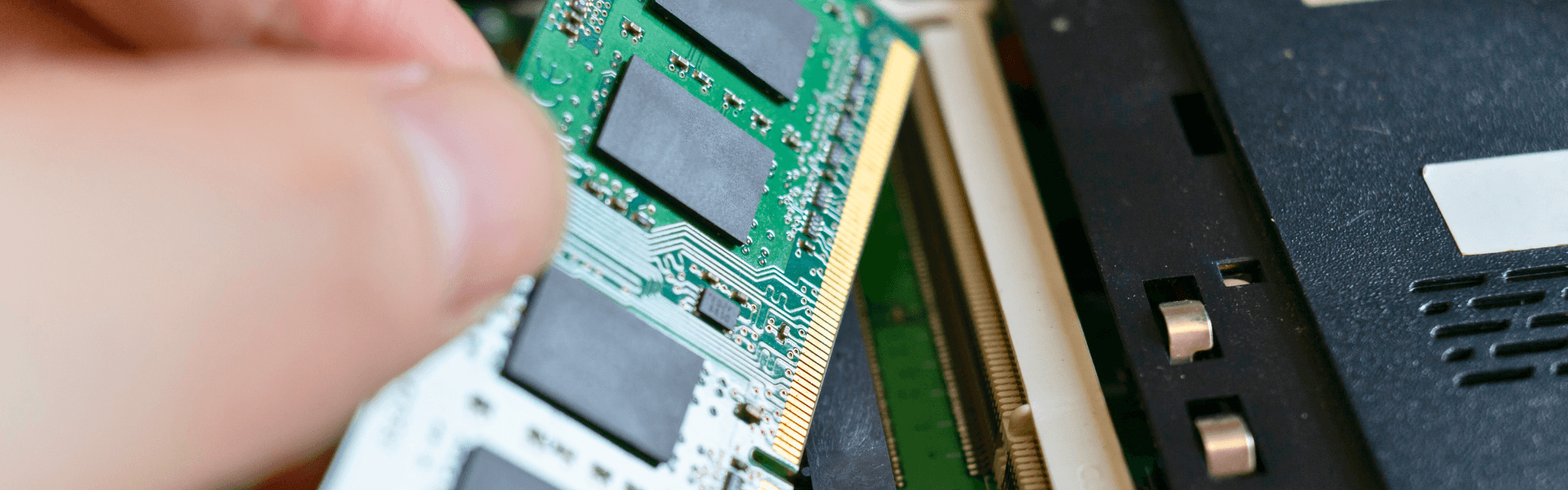Best RAM for Business Laptops in 2025
Key Highlights
- RAM directly affects your laptop’s speed, performance, and ability to multitask.
- 8GB still works for light office tasks but software updates are catching up fast.
- 16GB is the new standard for most business users in 2025.
- Running multiple apps or browser tabs can max out memory quickly.
- Creative and technical professionals may need 32GB or more.
- DDR5 RAM is faster and more future-proof than DDR4 but not every laptop supports it.
- Windows and Mac laptops have different RAM needs based on how you work.
Why RAM Matters (and How It Works)
Ever been in the middle of a Zoom call, juggling spreadsheets and emails, when your laptop starts to lag—or worse, freeze entirely? That’s often a RAM issue.
RAM (Random Access Memory) is your laptop’s short-term memory. It temporarily stores data, apps, and processes so your processor can access them quickly without relying on your slower hard drive or SSD.
More RAM means smoother multitasking and faster response times. Too little, and your laptop starts to crawl, especially as software grows more resource-hungry. Choosing the right amount of RAM isn’t just a tech decision— it’s a productivity one.
Everyday Business Tasks: What’s Really Enough?
Basic Office Work (Email, Web, Documents)
8GB of RAM is still enough for basic tasks like Outlook, browsers, and light Excel work. We still see many users in Northeast Ohio working effectively with 8GB laptops.
But here’s the catch: apps like Microsoft Teams and Outlook update frequently and continue to demand more resources. Even with cloud-connected tools, your RAM is under pressure from behind-the-scenes activity.
AtNetPlus Recommendation:
If you’re buying new hardware, go with 16GB. It ensures consistent performance across the 4–5 year lifespan of a business laptop.
Multitasking, Video Calls & Cloud Apps
Consider 16GB of RAM if your workday includes:
- Frequent video calls (Teams, Zoom)
- Dozens of browser tabs open at once
- Large spreadsheets or presentations
- Cloud apps like Salesforce, QuickBooks, or Adobe
These workloads can quickly max out 8GB. With 16GB, you’ll notice smoother task switching, fewer slowdowns, and better video call stability.
Why 16GB Makes More Sense in 2025
A common mistake is basing RAM needs on how you work today. But think about your setup three years ago—software updates and new features (especially AI) have changed the game.
Our Technical Escalations Manager, Chad, put it this way:
“Most recommended minimums are based on what people use now. But when buying a new PC, you need to think about the next 4–5 years. With constant Windows updates—especially with Copilot built into the OS and apps—8GB will start to struggle.”
Translation: Choose RAM for how you’ll work tomorrow, not just today.
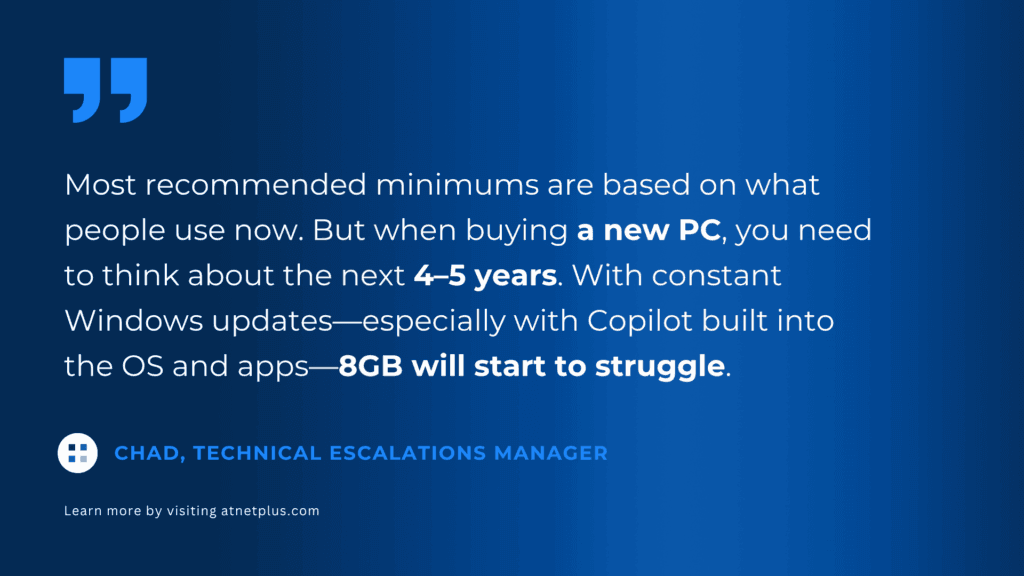
How Your Operating System Affects RAM Needs
| OPERATING SYSTEM | MINIMUM (PERSONAL USE) | MINIMUM (BUSINESS USE) |
|---|---|---|
| Windows 11 | 4GB | 8GB |
| macOS Ventura / Sonoma | 8GB | 16GB |
Even if 8GB technically works, 16GB gives your system room to grow, especially as both Windows and macOS evolve to include more built-in AI features and background processing.
What About Outlook, Teams and Other Everyday Tools?
Here’s how common business software eats into memory:
- Outlook & Teams: Run constantly, even when minimized
- Zoom: High RAM usage during video calls and screen sharing
- Slack / Chat Platforms: Stay active in the background
- QuickBooks / Adobe Acrobat: Large files and heavier resource demands than in years past
If you’re running multiple tools like these at once (which most users in Akron, Canton, and Cleveland do), 8GB fills up fast. That’s when your system starts using storage space instead and things get noticeably slower.
When to Consider 32GB (or More)
16GB is great for most business users. But if you’re in a creative or engineering-heavy role, you may need to level up.
You should consider 32GB+ if you:
- Graphic Designers: Use Photoshop, Illustrator, InDesign with high-res assets
- Video Editors: Run Premiere Pro, After Effects, or DaVinci Resolve for editing, rendering, or exporting
- Architects/Engineers: Rely on AutoCAD, Revit, Rhino, SolidWorks, etc.
In Northeast Ohio, we regularly recommend 32GB+ for power users at agencies, architecture firms, and development teams who simply can’t afford performance lag.
Is Upgrading RAM Worth It?
Yes—if your laptop allows it.
Jumping from 8GB to 16GB (or higher) can noticeably boost:
- App speed and responsiveness
- Multitasking performance
- File handling
- Video call stability
- Creative workflow efficiency
But many modern ultrathin laptops and MacBooks don’t allow RAM upgrades after purchase. If you’re buying new, it’s smart to choose the RAM you’ll need for the life of the device.
DDR4 vs. DDR5: What’s the Difference?
| FEATURE | DDR4 | DDR5 |
|---|---|---|
| Speed | Standard | Up to 2x faster |
| Compatibility | Supported on most systems | Only on new laptops |
| Future-Proofing | Good | Excellent |
DDR5 offers better speed, bandwidth, and energy efficiency—making it ideal for AI tools and modern applications. If available, opt for DDR5, but DDR4 is still a solid choice.
Final Thoughts: Choose for the Work You’ll Do Tomorrow
Let’s keep it simple:
- 8GB is okay for very light work—for now
- 16GB is the smart choice for most business users in 2025
- 32GB+ is best for creatives and engineers handling high-performance tasks
A small investment in RAM today saves you from slowdowns, productivity hits, or early laptop replacement later.
Need Expert Help Choosing the Right Laptop?
Whether you’re upgrading one device or your whole team in Akron, Canton, or Cleveland, we can help you choose the best setup based on how you work— not just what the manufacturer recommends.
Let’s talk. Contact us for a quick consult and get the right laptop for your business.
Frequently Asked Questions
Can I upgrade RAM later?
It depends. Some business laptops allow it, but ultrathin and Mac models usually don’t. Always check before you buy.
Will more RAM affect battery life or portability?
Not really. Modern systems are designed to be efficient so you’ll see faster performance without sacrificing battery life.
What’s the minimum RAM for smooth business software?
Technically 8GB—but 16GB is what you’ll want for real multitasking and long-term performance.
Who needs 32GB of RAM or more?
Graphic designers, video editors and engineers. Heavy-duty software like Illustrator, Premiere, AutoCAD, and Revit require more RAM capacity to work smoothly.
Sources: