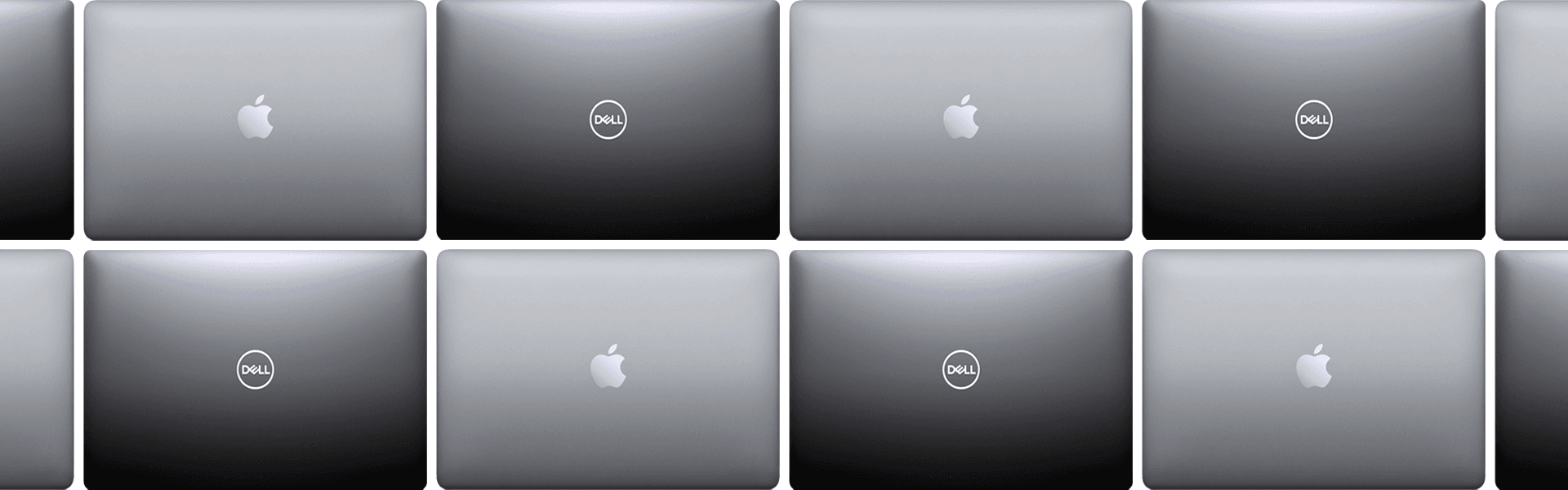Throughout history, many questions have sparked debate and curiosity. Among the most famous is the timeless riddle: what came first, the chicken or the egg? A more modern dilemma often occurs in the business world: which is better for your organization, Mac or PC?
While each has its strengths, the good news is that you don’t have to pick one over the other. Instead, Macs and Windows PCs can coexist in your office environment, offering you the best of both worlds.
Understanding The Differences
Let’s explore their key differences before diving into how these systems can work together.
- Operating system: Most Macs use mac OS, while most PCs use Microsoft Windows.
- Ability to Upgrade: PCs are known for being easy to upgrade, with users able to replace components like the graphics card, storage, and RAM.
- Software Compatibility: macOS can run many applications, but some business software is only for Windows. It’s important to check if your essential apps work on macOS or to look for alternative options.
- Customization: PCs generally offer more customization options than Macs.
- Cost: MacBooks are usually more expensive than comparable Windows laptops.
- Selection: There are many different PC manufacturers, while Apple provides a more limited range of products.
- Screens: Some say Macs have some of the best screens available, with Apple’s laptops and iMacs featuring Retina displays.
- Integration with Existing Hardware: Macs can seamlessly integrate with other Apple products like iPhones and iPads.
- Integration with Existing IT Infrastructure: Bringing Macs into a predominantly Windows network may need some extra setup, especially for Active Directory, accessing the network, and sharing files. Planning these adjustments is essential to ensure the network works smoothly together.
Why Choose Both?
Diverse Needs in the Workplace
Every department within an organization may have unique needs that align better with one platform over the other. For instance, graphic designers and video editors often prefer Macs for their high-quality graphic capabilities, while the finance department could opt for Windows PCs due to specific software requirements. This division ensures that each department operates efficiently, using tools best suited for its tasks.
Setting Up a Mixed Environment
Successfully integrating PCs and Macs requires careful planning and execution. Here are some steps to ensure a seamless setup:
Network Compatibility
First, ensure your network works for both Macs and Windows PCs. They can connect to the same network, but their settings differ. A dual-protocol server that supports SMB (for Windows) and AFP (for Macs) will make file sharing easier in your office.
Also, consider upgrading your network equipment, like routers and switches, to improve speed and ensure that both systems work well together without delays or slowdowns.
Software and Application Integration
Make a list of the software and applications your team uses daily and confirm they work on both Macs and Windows PCs. Many well-known tools, like Microsoft Office and Adobe Creative Suite, are available for both platforms. For specialized software, look for versions that work across different systems or consider using cloud-based solutions that don’t depend on the platform.
Cloud services guarantee compatibility and allow employees to access their work from anywhere.
Unified Communication Tools
Effective communication is essential in any workplace, and using unified tools can help connect different systems. Microsoft Teams is a great option that works on both Macs and Windows PCs, allowing everyone to collaborate effectively, no matter their device. Setting clear guidelines for communication and collaboration can boost productivity, ensuring that all team members are on the same page and can participate fully in projects.
Streamlined Support Processes
With two different systems in place, having a streamlined support process is essential. If you have an internal IT team, consider training them to handle common issues on both platforms and using remote support tools that work across systems to assist employees quickly.
If you have an external IT support provider, such as AtNetPlus, ensure they are knowledgeable on both platforms.
Regular Updates and Maintenance
Make sure that both Macs and Windows PCs get regular updates and maintenance. This includes updating software, applying security patches, and checking hardware. Keeping systems current helps prevent technical problems and security issues. Schedule regular maintenance times to do thorough system checks and updates so that daily operations aren’t disrupted, and system performance stays high across all devices.
Security Considerations
When managing a mixed environment, maintaining robust security practices is vital. Here are some tips to keep both Macs and Windows PCs secure:
Consistent Security Policies
It’s important to have clear security policies for Windows and Mac computers to ensure everyone is included and protected. This means setting rules for passwords, access controls, and data protection. Training all employees on these policies is essential to highlight their importance and the need to follow them. Regular training sessions help everyone stay aware of security threats and learn best practices to prevent breaches.
We have specific security measures in place through Active Directory for Windows devices. For Macs, we can apply certain settings manually, like password rules, screen timeout options, and file server mapping, to ensure that all systems remain secure.
Use of Antivirus and Anti-Malware
Macs nor PCs are immune to threats.
Ensure Macs and Windows PCs have trusted antivirus and anti-malware software installed for extra protection. Your internal or outsourced IT team should regularly scan and update these tools to quickly find and fix any threats, which helps keep important business data safe and your IT systems running smoothly.
Conclusion
Intergrating both Macs and PCs in your office can be easy. By knowing each system’s strengths and weaknesses, setting up a compatible network, and maintaining strong security practices, you can ensure both platforms work well together.
If you need help smoothly integrating Macs and Windows PCs, feel free to contact AtNetPlus. Our experienced team is ready to provide personalized help and expert advice to support your system’s coexistence.