Microsoft 365 Video Resources
Microsoft 365 Tutorials & Tips
Whether you’re just getting started with Microsoft 365 or looking to enhance your existing knowledge, our collection of videos created by Microsoft covers everything you need to know. Learn how to collaborate effortlessly with colleagues, master Microsoft Teams, and embrace the freedom of working from anywhere.
Featured Microsoft Apps:
- Sharepoint
- Outlook
- Teams
- Word
- PowerPoint
- Excel
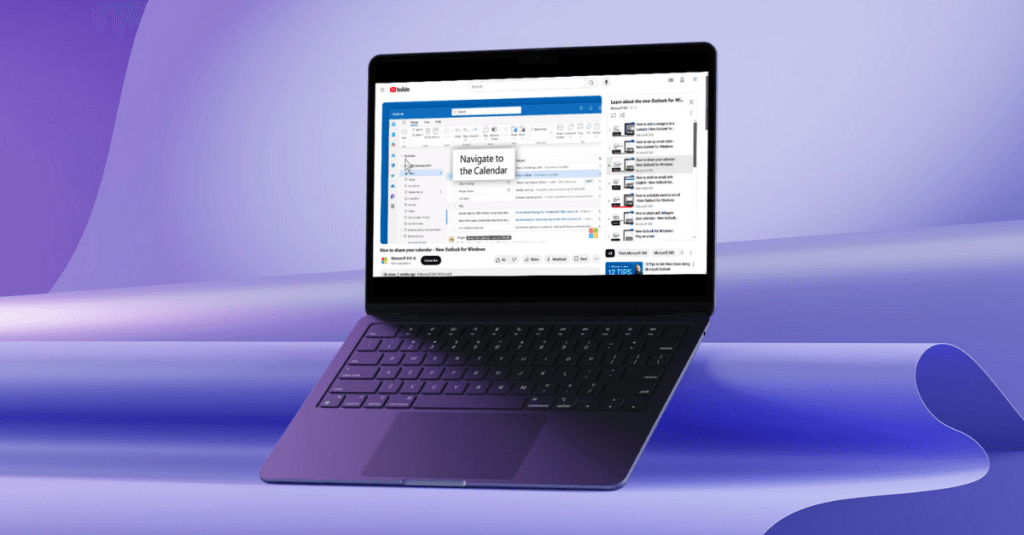
Microsoft SharePoint Videos
WHAT IS SHAREPOINT?
CREATE A PAGE
CREATE A TEAM

Microsoft Teams Videos
START & PIN CHATS
HIDE & DELETE CHATS
USING @MENTIONS
SAVE POSTS
ORGANIZE LISTS
TURN FILE INTO TAB
WORK IN CHANNELS
MANAGE NOTIFICATIONS
USING APPS
Microsoft Outlook Videos
ADD A CATEGORY
SET UP EMAIL RULES
SHARE/DELEGATE CALENDAR
SCHEDULE AN EMAIL
CREATE A CONTACT LIST
WRITE NEW MAIL

Microsoft Word Videos
CHANGE LINE SPACING
INSERT HEADER/FOOTER
ADD A WATERMARK
INSERT A TABLE
INSERT A PICTURE
APPLY A THEME
CHANGE MARGINS
TRACK CHANGES
SHARE DOCUMENTS
Microsoft PowerPoint Videos
CREATE PRESENTATION
IMPORT WORD OUTLINE
RECORD PRESENTATION
ADD & RECORD AUDIO

Microsoft Excel Videos
SUM FUNCTION
VLOOKUP
MULTIPLICATION
CREATE & FORMAT TABLES
CREATE PIVOT TABLE
CONDITIONAL COLUMN

Questions?
Fill out the form below and we’ll be in touch soon!
- All videos on this page are owned and produced by Microsoft.