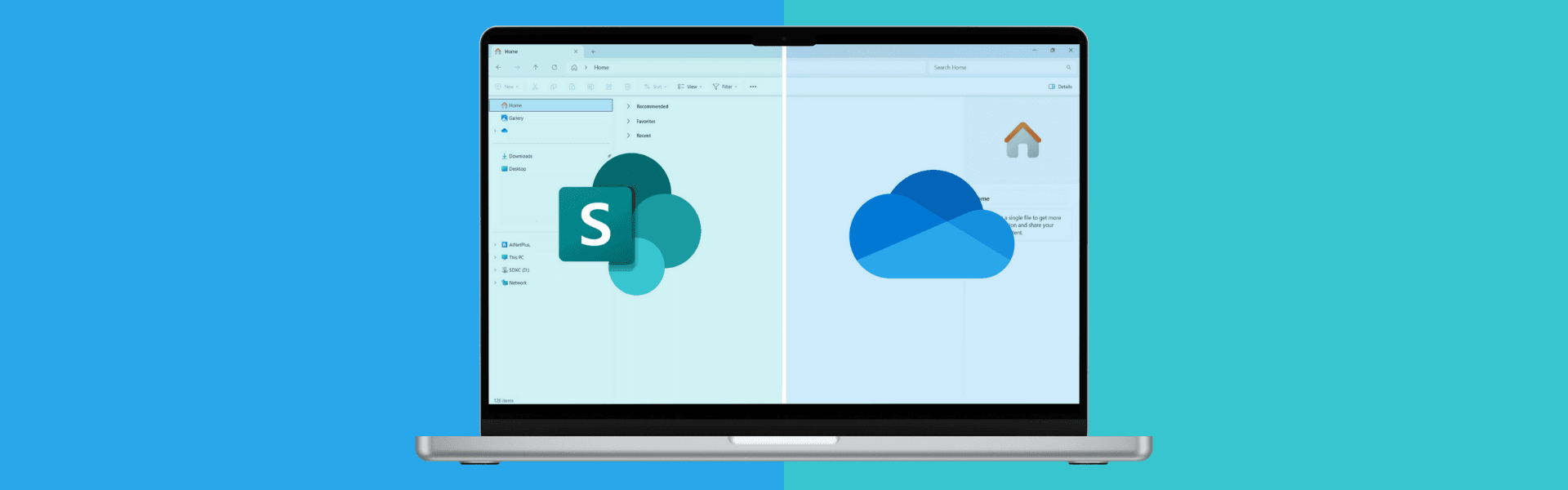When it comes to Microsoft 365, two of the most powerful tools for file storage and collaboration are SharePoint and OneDrive. Yet, many businesses across Northeast Ohio (and beyond) often find themselves wondering: “Which one should I use — and when?”
If you’re feeling a little fuzzy on the difference between SharePoint and OneDrive, you’re not alone. Let’s break it down clearly and simply so you can make the most of these platforms.
What is OneDrive?
OneDrive is your personal cloud storage.
Think of it like your private filing cabinet in the cloud. Every employee gets their own OneDrive account where they can store work files, notes, and drafts that they aren’t quite ready to share yet. It’s perfect for individual work or documents that don’t require collaboration.
Common uses for OneDrive:
- Drafting reports or proposals before sharing them with the team
- Backing up personal work documents
- Accessing your own files from any device
In short: If it’s a “me” document, it belongs in OneDrive.
What is SharePoint?
SharePoint is your team’s shared workspace.
SharePoint sites act like digital offices where teams can organize, store, and collaborate on files together. It’s built for sharing — with permissions, version control, and collaboration tools baked right in. SharePoint also supports team communications, intranet portals, project management, and more.
Common uses for SharePoint:
- Storing company policies, procedures, and templates
- Collaborating on projects where multiple people need access
- Organizing files by department (HR, Sales, IT, etc.)
- Managing document approvals and workflows
In short: If it’s a “we” document, it belongs in SharePoint.
So, When Should You Use OneDrive vs. SharePoint?
Here’s a simple way to think about it:
- Working alone on a draft? Use OneDrive.
- Need your team to view, edit, or collaborate? Use SharePoint.
And don’t worry — they’re connected! You can start a document in OneDrive and easily move it to SharePoint when you’re ready to share it with your team.
Common Mistakes to Avoid
- Using OneDrive for team files: If you leave a company, your OneDrive files might disappear. Always store team files in SharePoint.
- Using SharePoint for personal notes: Keep SharePoint clean and collaborative. Private notes belong in OneDrive.
- Skipping permissions: Set clear access permissions in SharePoint to keep documents secure but accessible.
Need Help Setting It Up the Right Way?
At AtNetPlus, we work closely with businesses throughout Akron, Canton, Cleveland, and all across Northeast Ohio to make SharePoint and OneDrive easy to use — not confusing.
Whether you’re just getting started, need a cleanup of your current setup, or want customized training for your team, we’re here to help. Our friendly experts can make cloud collaboration feel effortless.
Let’s connect and take the mystery out of Microsoft 365!
Serving businesses across Northeast Ohio with care, clarity, and commitment.