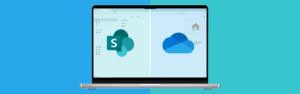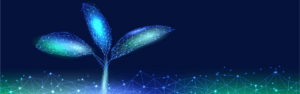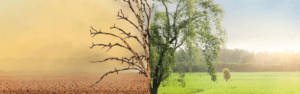Smarter Tech, Smarter Threats: Navigating AI Risks in Cybersecurity
Artificial Intelligence (AI) has quickly become a powerful tool for businesses—transforming how we communicate, analyze data, and automate tasks. From AI-driven customer support chatbots to predictive analytics in HR and sales, companies across Northeast Ohio and beyond are embracing smarter...
Read More