Copilot for Microsoft 365 | AtNetPlus
Your AI Assistant at Work
Imagine an AI-driven world where business capabilities are expanded, meetings are more engaging, and creative potential is endless. With Copilot for Microsoft 365, that world is not just a vision—it’s your team’s new reality.
Key Features of Copilot for Microsoft Office 365:
- Your AI Assistant at Work: Merge the power of advanced language models with your business context—Copilot is ready to tackle any task alongside you.
- Elevate Meeting Engagement: Stay engaged or swiftly catch up on missed discussions.
- Effortless Email Management: Summarize lengthy threads and draft precise replies in a snap.
- Transformative Writing Experience: Invent, draft, edit, and summarize quickly and effectively.
- Streamlined Presentations: Initiate new presentations seamlessly with natural language prompts.
- Data Analysis Revolutionized: Uncover trends, produce compelling visualizations, and acquire recommendations to alter business outcomes.
- Integration and Customization: Integrate Copilot with various data and apps and personalize it to automate your business workflows.
- Uncompromised Security: Your customizations and data are secured with Microsoft 365’s comprehensive compliance and privacy policies.

Empower your Business to Do More with Copilot in Microsoft 365 Apps:
Microsoft Teams
Take Control of Your Meetings with Copilot in Microsoft Teams
Integrated seamlessly into Teams (Click here to learn more about Microsoft Teams), Copilot for Microsoft 365 offers a revolutionary way to have more effective meetings, ensuring no point or action item gets missed. Whether it’s during the meeting or catching up on what you’ve missed, Copilot is your ultimate meeting assistant.
Key Features:
- Real-Time Meeting Summaries: With transcript-based summaries, understand the key points, the consensus, and the disagreements without missing a beat.
- Practical In-Meeting Assistance: Ask questions like “Where do we disagree?” or prompt for a summary directly in the Teams meeting interface for Copilot to analyze and respond.
- Post-Meeting Recap: Once your meeting concludes, find an organized and intelligent recap in the Teams meeting’s Recap tab, accessible anytime.
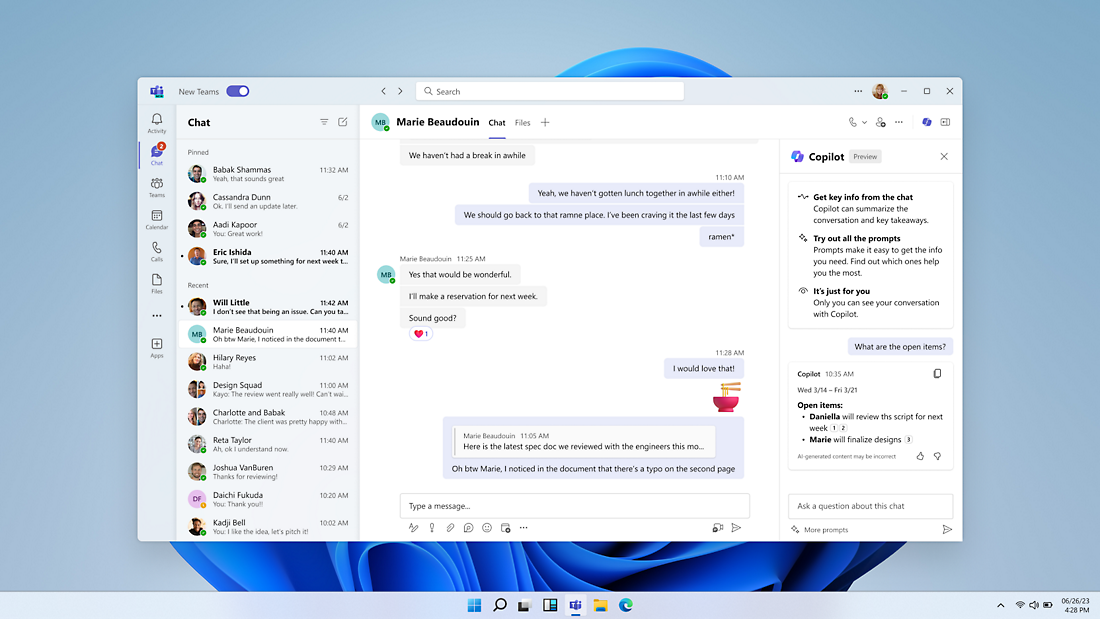
Microsoft Excel
Copilot for Excel: Your Data, Deeper Insights
Unleashing the power of your data has never been easier. Copilot is not just an add-on; it’s your analytical partner, empowering you to explore, understand, and visualize your data at a depth you’ve never seen before, all with a user-friendly interface that puts you in control.
Key Features:
- Go Deeper with Data: Explore your data like never before. With Copilot, you gain insights that help you make informed decisions swiftly. Cut through the noise and get to the core of what your data is telling you.
- Identify Insights: Turn data into visual stories highlighting the trends and patterns essential to your business strategies.
- Focus on What Matters: With Copilot, manage your data without being overwhelmed. Highlight, filter, and sort effortlessly, Instantly finding the data points that move the needle.
- Complex Calculations Without the Complexity: Copilot suggests formula columns tailored to your needs with AI-powered suggestions that make sense and give you the confidence that you’re making the right decisions based on your data.
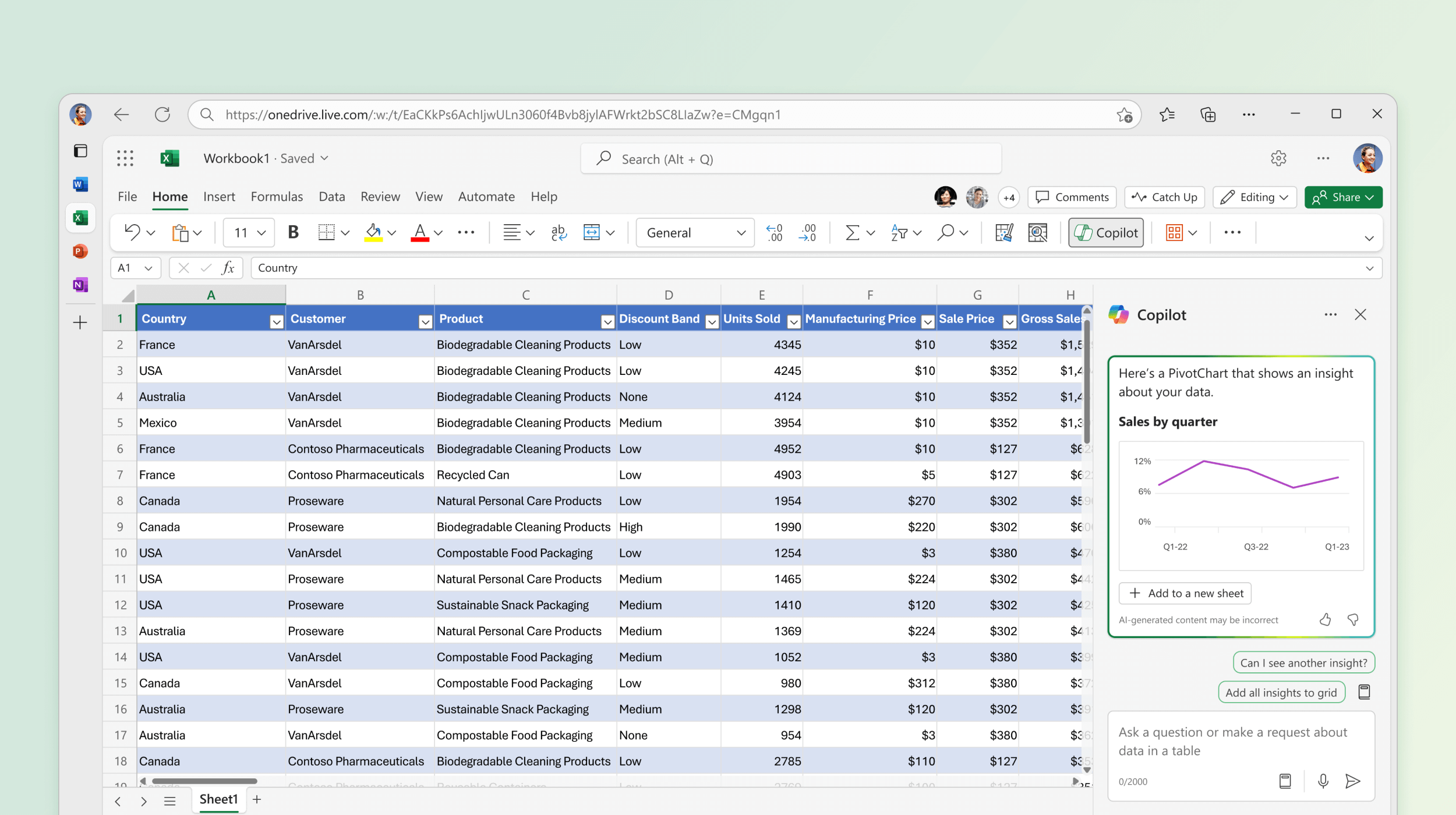
Microsoft Word
Discover the Power of AI with Copilot in Word
Copilot is your partner in navigating the vast world of document creation and editing within Microsoft Word. This AI-driven tool, designed with simplicity, enables a more innovative and collaborative workflow.
Key Features:
- Intelligent Writing Assistance: Copilot suggests complete paragraphs, offers writing style recommendations, and tailors its assistance to fit your unique voice.
- Dynamic Collaboration: Work seamlessly with an AI that anticipates your next move, helping your team to stay ahead.
- Time-Saving Technologies: Say goodbye to writer’s block and manual editing as Copilot smoothly streamlines the document creation process.
- For Businesses of Every Size: Whether you’re running a small startup or managing a mid-sized enterprise, Copilot scales to meet your needs.
Microsoft Outlook
Accelerate Your Business Efficiency
Seamlessly integrated with Microsoft Outlook, Copilot complements your workflows, streamlines communications, and elevates the performance of your teams.
Key Features:
- Catch Up and Prepare with Ease: With Copilot in Outlook, catching up on your inbox is a breeze. It intelligently summarizes long email threads and helps you prioritize actions, ensuring you’re prepared for what’s ahead.
- Draft & Schedule in a Snap: Draft concise and clear emails, schedule meetings without the back-and-forth, and organize your day efficiently.
- Creative and Adaptive: Whether crafting professional communications or generating reports, Copilot does more than manage your calendar and emails. It’s an AI-driven assistant that understands your needs and adapts to your style, enabling you to create impactful work quickly.
Microsoft Powerpoint
Turn Your Inspiration into Professional Presentations
Welcome to the future of presentations, where Copilot in PowerPoint stands by to elevate your ideas with a professional touch. Make a lasting impression on your audience with stunning slides that bring your vision to life.
Key Features:
- Streamlined Slide Structuring: Revamp your slide order to ensure a logical flow that resonates with your audience.
- Maintain Brand Integrity: Craft custom slides that incorporate your organization’s style and ethos with Copilot’s helping hand.
- Versatility at Your Fingertips: From agenda creation to comprehensive slide management, explore a variety of prompts and commands to utilize Copilot’s full potential.
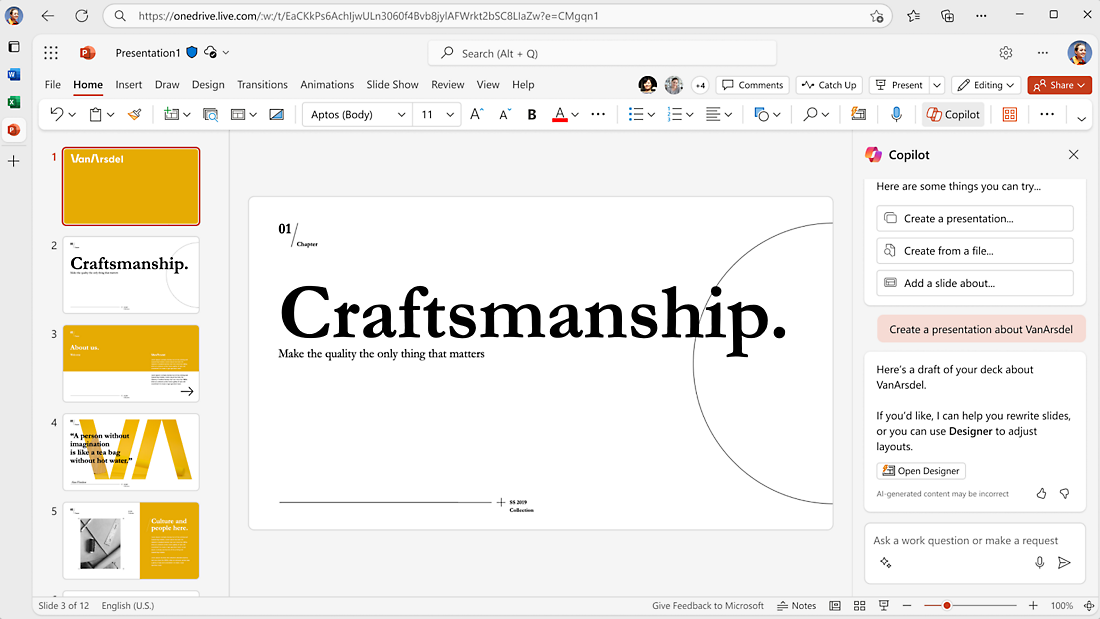
Get Started with Copilot for Microsoft 365
Don’t just take our word for IT– Experience the unparalleled advancement in productivity and creativity yourself.
Schedule your complimentary consultation and pave the way for a more innovative, AI-powered workflow.

